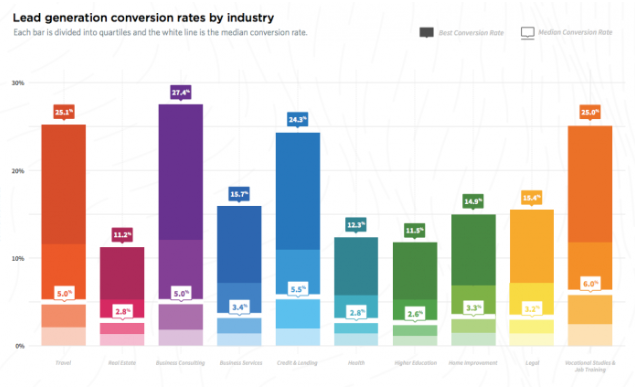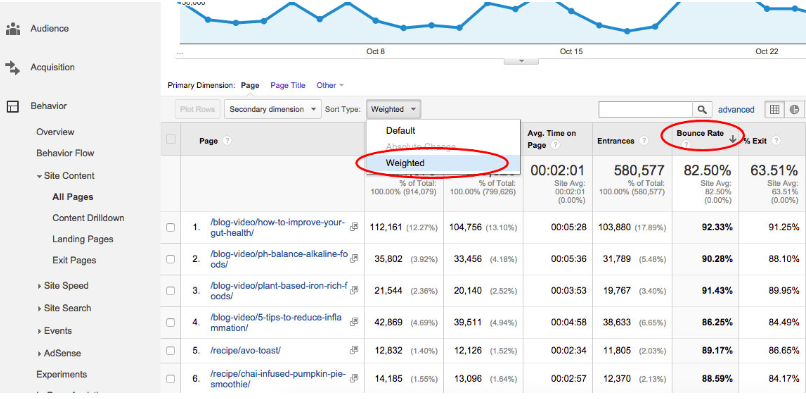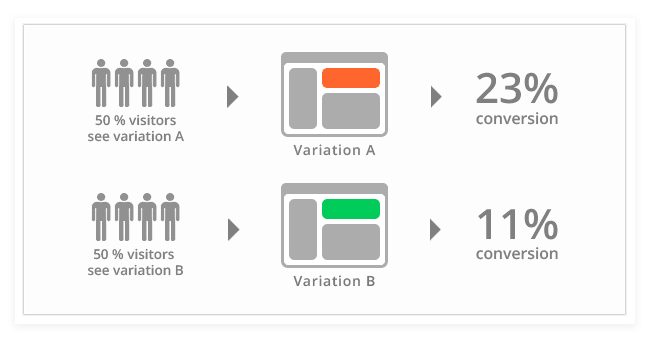Increasing your conversion rate is easier said than done.
There are a lot of things you need to know — customer pain points, needs, wants—and how to communicate those things in a way that resonates with your audience.
Conversions might seem like a mysterious stew of different elements, but there is a method behind the madness, including well-written copy, attractive visuals, and clear CTAs. Click To TweetIn this article, we’ll walk you through the process of identifying problems—as well as finding some solutions.
Setting the Baseline
First things first — what is your existing conversion rate?
Go to your Google Analytics account and look at the total number of conversions. Divide that number by the total number of sessions.
So, if you have 100,000 sessions in the past month and 10,000 people place an order, your conversion rate is 10 percent.
Honestly, 10 percent would be amazing–and it would indicate that you’re not really in trouble. As a point of reference, Smart Insights put together a chart that shows average conversion rate by industry, so you can gauge where you need to be.
Setting Goals in Google Analytics
The next thing you’ll need to consider is goals. Conversion success looks a bit different for everyone. Think—newsletter signups, placing an order, or downloading a lead magnet.
In Google Analytics, you can configure conversion goals based on templates or custom settings. Goals are tracked in one of four ways: time, pages/visit, events, and URLs.
Here are the instructions for setting up your goals—we won’t bore you with the process.
Each goal comes with a different conversion rate—so you’ll see which areas need more attention, whether it is growing your subscriber list or getting more people to complete the checkout process. Neil Patel dives deep into the Google Goal setting process–we recommend checking this out if you’d like to learn more.
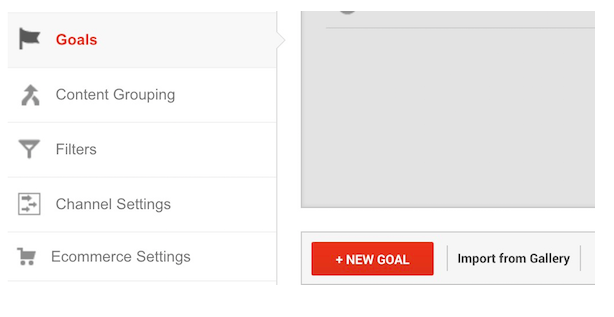
Source: Google Analytics
In terms of defining which metrics to track, you’ll want to establish a clear path that defines a lead, a sale, and how to qualify leads.
Once you’ve established these definitions, you can start tracking the number of leads generated and the number of conversions.
Do this on a weekly basis — and take note of the changes you’ve made to your approach.
Do Some Investigating
We like to think that our clever copy and killer branding are the product of our creative genius.
We hate to burst your bubble, but the real secret is data, analysis, and a precision method of attack.
Okay, we all know that testing is essential—but what the heck do you test?
Don’t make this mistake: marketers often guess which metrics to measure and end up testing things that genuinely don’t matter to their visitors.
Instead, you should look at the data you have at your disposal to see where you should focus your efforts.
Here are some places to start your search for conversion killers:
How Are People Interacting with Your Site?
What tracking behavior flow tells you is where your audience is coming from. If you’re getting a lot of traction on social media, for example, it’s worth focusing a lot of energy there.
Flow charts, perhaps, more importantly, reveal how readers move through the site—and where they drop off. Behavior Flow can help you look for answers about user engagement. Uncover things like which paths were most popular or how many pages users visited before checking out.
To learn more, however, the All Pages report may prove more useful. Select “Site Content” and you’ll get a look at all of your pages and see which ones performed best.
You’ll need to focus on improving the experience for your core users. To do this, you’ll need to focus on improving acquisition efforts and the on-page user experience. Both elements work together–first drawing the customer in and keeping them on the site.
The acquisition process is all about getting your users to visit your site–time and time again.
To do this, you’ll need to:
- Identify the channels your audience frequents most. Is it Facebook? Google?
- Tailor your messaging, so it speaks to the pain points and motivations of said audience.
- Run paid ad campaigns on Google and social media.
- Finally, you’ll need to run retention campaigns that keep your core audience engaged with your content.
But, your acquisition efforts will fall flat if your site has problems. Many factors come together to define a positive UX. Things like page speed, your web copy, the colors and layout, the CTAs.
To keep users on the site, you’ll need to improve the quality of your landing pages. This will increase the chances that visitors will move beyond that point of entry. Then, look at the rest of your site.
Where will customers go after clicking that initial CTA? How are those pages performing?
Make Your Visitors Feel At Home
Understand that there’s a balance to strike between connecting with your audience and optimizing for SEO.
Don’t compromise clarity in favor of keywords. Yes, you need keywords, but they need to blend into the content. Otherwise, customers will identify the SEO efforts and will likely bounce away quickly.
The next part of talking to your visitors making sure your message is clear. How do people sign up? What might they want to know before they provide an email address, credit card details, or a phone number?
Finally, customers want social proof. Have any awards certifications? Show them off.
Positive reviews also do a lot in terms of drumming up the right kind of social proof. While the testimonials you post on your site are important, what happens outside—on Yelp, Facebook, and Google, is just as vital. Reviews can push a potential customer into saying, “hey I’ll take a chance on these guys.”
Fix Your Drop Off Points
Drop off points are a key indicator that there’s a mismatch in messaging, a UX problem, or something else that needs to be resolved.
Look for high-traffic sites where people are making a fast escape. Maybe the keywords aren’t quite right, or the content is confusing.
In any case, it’s time to dive deeper.
So, what do you do, then?
If you’re finding that people are not purchasing the items you’re promoting in your content, change up the calls to action or play with the layout.
If you’re promoting products by sticking a link into your landing pages and blogs then add photos or graphics that generate more excitement.
Or, maybe the problem is with your content. Are people leaving after reading an article? Consider changing the format of your blog posts and make it easy to navigate to the next piece or product page.
Finally, look at your top performing pages compared with the weaker items. There are lessons hidden within those disparities–so take note of the differences. This could mean some articles had better headlines or you promoted them more on social media.
Focus On Your Calls to Action
One way to improve conversion rates is to play around with calls to action. Vary the position, the color, the size, the font. Just make sure you only change one element at a time—otherwise you won’t know which one was the magic element.
Optimizely found that changing the text from “get started” to “test it out” boosted conversion rates on their homepage by 27 percent.
Run A/B Testing
A/B testing is one of the most effective ways to learn what resonates with your audience. If you’re running an on-site test, you’ll need to look at every element that makes up the conversion process.
- Call-to-action language
- The font used
- Size of button and text
- Page layout
- Headline
- Graphics
- Sales copy
If you’d like to test out how different headlines work for one landing page, use Google Analytics to run your test. For more advanced testing, employ a tool like Optimizely or Google Optimize.
An on-site A/B test will show half of your audience one variation, a new CTA button, say, and half a different version.
Test one thing at a time. Otherwise, you’re getting into multivariate testing and things can get complicated.
Finally, You Need a Method For Tracking Those Conversions
Ah, we saved the best for last. One of the most critical elements of boosting your conversion rates is meticulous tracking.
These analyses allow you to identify problem areas on your site. You’ll be able to see why people drop off after that one blog post or drop out before entering their credit card information.
That said, there’s a lot of guesswork involved. Whether users are getting confused or your messaging is off–the moral of the story is, always be testing.
That’s where Tall Cube comes in. We’re data nerds that work to uncover all of your site’s problems. We’ll go deep into the weeds to find out which CTAs are killing it and which pages need some help.
Get in touch and we’ll help you figure out how to get your site back on track.